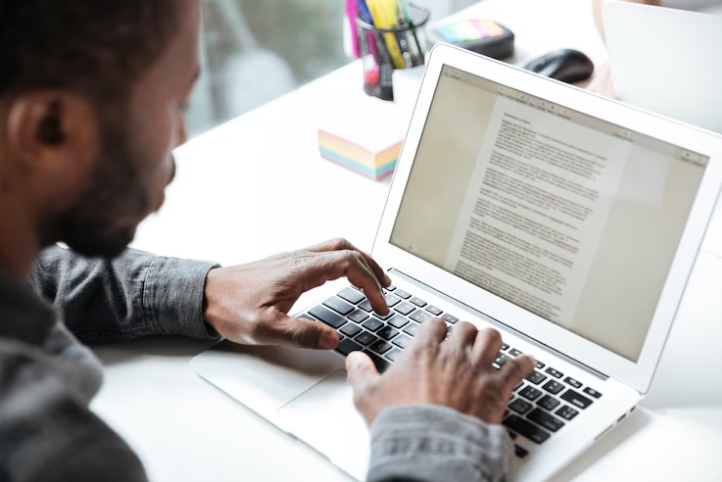The truth is, not everyone is reading your blog post in its entirety.
Jakob Nielsen’s report shows that 79% of readers scan a website page and only 16% end up reading the page content in full.
Those who can’t find the information they’re looking for at a glance hit the back button and look elsewhere.
When visitors continue to leave your website, it increases the bounce rate which is a ‘red flag’ for Google to demote your website in search results.
Scannable content is the solution!
Publishing scannable content makes your key points easy to find, providing your visitors with instant asnwers. Fortunately, crafting scannable content is not as difficult as you think.
6 Foolproof Tips for Writing Scannable Content
With the tips below, your blog posts will attract readers at first glance and keep them engaged throughout.
1. Write short sentences
Long sentences are a combination of many ideas. They can confuse your readers and make them lose interest in your content.
It’s better to write simple, shorter sentences than long, complicated ones that end up confusing your readers.
You will defeat the purpose of writing a blog post if those you’ve written it for can’t understand it. Even if you have a Ph.D. in English, you need to keep your sentences concise. Because your audience comprises people of different educational and vocabulary levels.
Go the extra mile to break down complex information into several, succinct sentences so everyone can comprehend it. And don’t forget to keep the value of your content as high as possible.
To make your sentences short and sweet,
- Make a conscious effort not to exceed 16 words per sentence or 20 words at max, except in rare cases.
- Don’t forget to use your punctuation wisely (think: full stop, comma, question mark, etc.)
2. Keep your paragraphs short
No one is interested in large, unappealing blocks of text (as in the image below). You’ll probably find it difficult to read yourself, not to mention your audience.
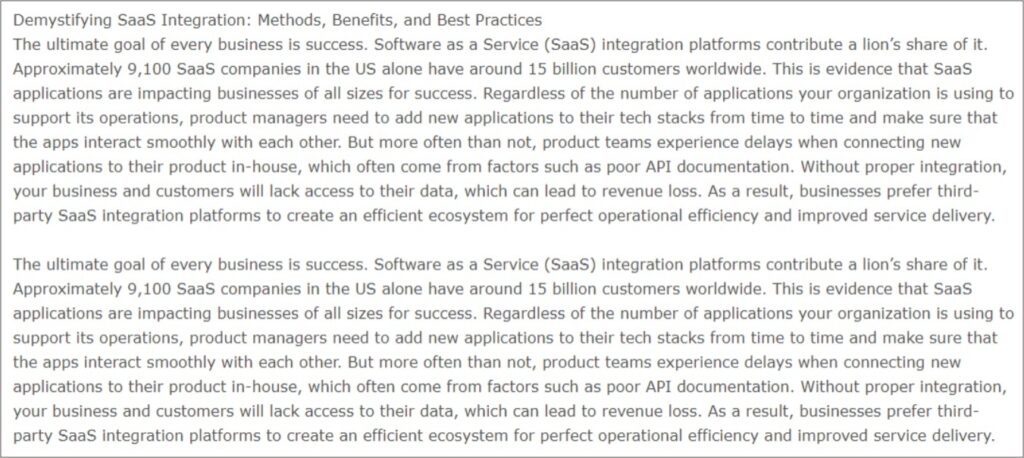
Think about line breaks. They can make even complex content much more scannable. Use them to break down large, unstructured text into much smaller, reader-friendly paragraphs.
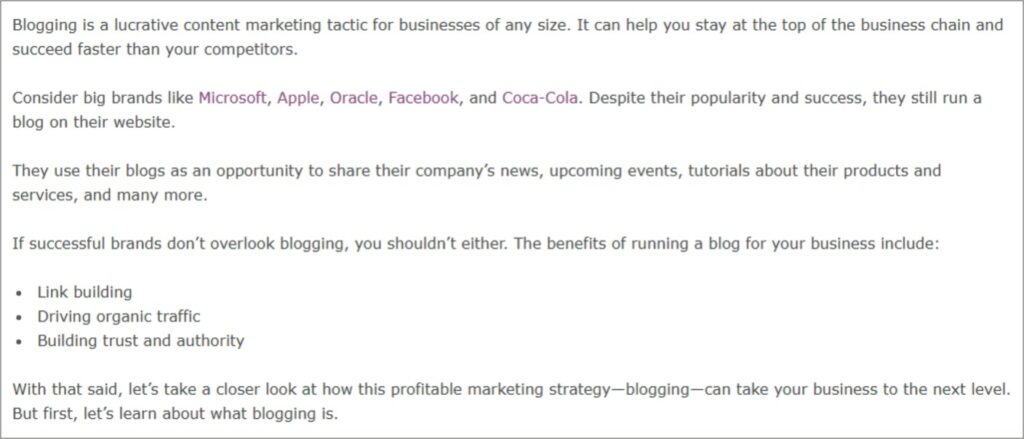
Golden rule: write only one idea per paragraph (with a maximum of two to three sentences).
3. Say what’s next with subheaders
The key to scannable content is subheaders; they dig deeper into your title at a glance.
Rather than merely writing subheadings, make them tell a story. They should be the signposts that lead your audience on the path to getting the most out of your content.
It is important to make sure that each subheader summarizes the paragraphs that follow.
The subheaders in this post are a good example you should follow.
4. Add images
The days of blogging with only written text in a blog post are long gone. And it’s taxing to read passages of text that don’t contain images or illustrations.
By adding images and screenshots to your blog post, you’re passing your message across in a more appealing way.
Images perform two special purposes. They:
- Serve as candyfloss to satisfy your reader’s quest for visual stimulants
- Provide periodic breaks between lengthy text
Optimizing your content with images will also increase visitor engagement on your website content.
5. Use bullet points
Using bulleted lists in your blog post, just like the ones below, comes with amazing benefits.
They help:
- Organize information in a structural, visual hierarchy while connecting different ideas.
- Improve readability. Bullet points break text into succinct and digestible chunks.
- Highlight key information or takeaways.
- Present multiple points in an easily scannable way
Instead of writing your key information in a sentence format, your audience will find it irresistible in bullet points.
6. Bold key information and pro tips
A fundamental tip for writing scannable content is to bold your most important information, takeaways, and pro tips.
This allows your readers to quickly pick out what is most important when skimming through your text.
Start Writing Scannable Content
Regardless of the topic you’re writing about, sticking to these foolproof tips will help you write scannable content that gets your blog posts read in full.
They will also make your blog posts scroll-friendly, which is inevitably great in a fast-paced world where readers are always on their smartphones.